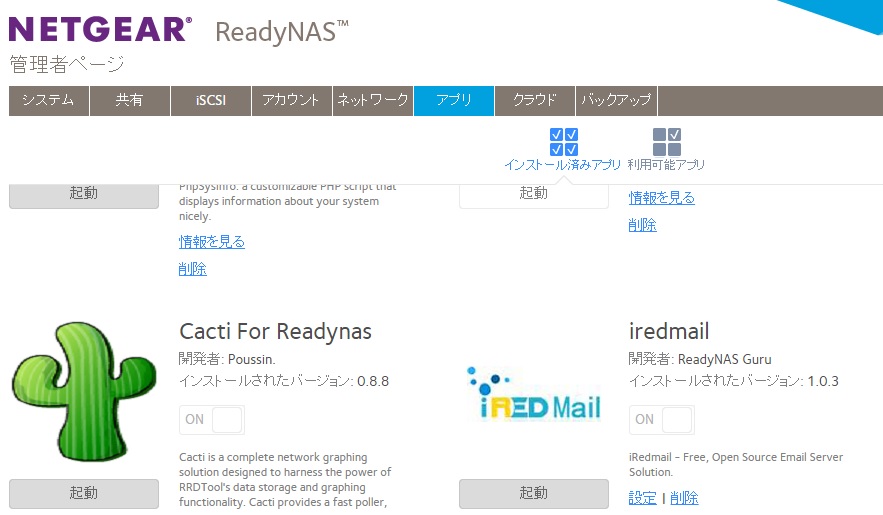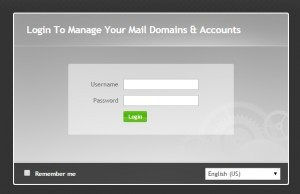こんにちは。ちゃぼP(@chabo0429)です。
さて、IMAPサーバの箱はできたので、後はSSHから手動設定を進めてゆく。
まず、ReadyNASではsendmailではなく、Postfixを使う。
Postfixの設定
Postfixはすでにインストールされているので、まずは「main.cf」の編集。
# cd /etc/postfix/ # vi main.cf command_directory = /usr/sbin daemon_directory = /usr/lib/postfix data_directory = /var/lib/postfix mail_owner = postfix myhostname = <strong>mail.yourdomain.jp</strong> mydomain = <strong>yourdomain.jp</strong> myorigin = $myhostname inet_interfaces = all mydestination = $myhostname,localhost.$mydomain,localhost,$mydomain unknown_local_recipient_reject_code = 550 mynetworks_style = host mynetworks = <strong>192.168.x.0</strong>/24, 127.0.0.0/8 alias_maps = hash:/etc/postfix/aliases alias_database = hash:/etc/postfix/aliases recipient_delimiter = + mailbox_command = /usr/lib/dovecot/deliver mailbox_size_limit = 0 debug_peer_level = 2 debugger_command = PATH=/bin:/usr/bin:/usr/local/bin:/usr/X11R6/bin ddd $daemon_directory/$process_name $process_id & sleep 5 sendmail_path = /usr/bin/msmtp newaliases_path = /usr/bin/newaliases mailq_path = /usr/bin/mailq setgid_group = postdrop html_directory = /usr/share/doc/postfix-2.10.2/html manpage_directory = /usr/share/man sample_directory = /etc/postfix readme_directory = /usr/share/doc/postfix-2.10.2/readme virtual_transport = dovecot transport_maps = proxy:mysql:/etc/postfix/mysql/transport_maps_user.cf, proxy:mysql:/etc/postfix/mysql/transport_maps_domain.cf virtual_mailbox_domains = proxy:mysql:/etc/postfix/mysql/virtual_mailbox_domains.cf virtual_mailbox_maps = proxy:mysql:/etc/postfix/mysql/virtual_mailbox_maps.cf virtual_alias_maps = proxy:mysql:/etc/postfix/mysql/virtual_alias_maps.cf, proxy:mysql:/etc/postfix/mysql/domain_alias_maps.cf, proxy:mysql:/etc/postfix/mysql/catchall_maps.cf, proxy:mysql:/etc/postfix/mysql/domain_alias_catchall_maps.cf sender_bcc_maps = proxy:mysql:/etc/postfix/mysql/sender_bcc_maps_user.cf, proxy:mysql:/etc/postfix/mysql/sender_bcc_maps_domain.cf recipient_bcc_maps = proxy:mysql:/etc/postfix/mysql/recipient_bcc_maps_user.cf, proxy:mysql:/etc/postfix/mysql/recipient_bcc_maps_domain.cf relay_domains = $mydestination, proxy:mysql:/etc/postfix/mysql/relay_domains.cf smtpd_sender_login_maps = proxy:mysql:/etc/postfix/mysql/sender_login_maps.cf smtpd_recipient_restrictions = permit_mynetworks smtpd_relay_restrictions = <strong>permit_mynetworks,permit_sasl_authenticated,reject_unauth_destination</strong> <strong>smtpd_sasl_auth_enable = yes</strong> <strong>smtpd_sasl_local_domain = yourdomain.jp</strong> <strong>smtpd_sasl_security_options = noanonymous</strong> <strong>smtpd_sasl_type = dovecot</strong> <strong>smtpd_sasl_path = private/auth</strong> <strong>broken_sasl_auth_clients = yes</strong> <strong>smtpd_sasl_tls_security_options = noanonymous</strong> <strong>smtpd_tls_auth_only = yes</strong> dovecot_destination_recipient_limit = 1 home_mailbox = Maildir/ virtual_mailbox_base = /var/vmail virtual_minimum_uid = 5000 virtual_uid_maps = static:5000 virtual_gid_maps = static:5000 virtual_alias_domains =
として保存。一応、tls認証の設定も行ってみた。続いて「master.cf」の編集。
# vi master.cf
#
# Postfix master process configuration file. For details on the format
# of the file, see the master(5) manual page (command: "man 5 master").
#
# Do not forget to execute "postfix reload" after editing this file.
#
# ==========================================================================
# service type private unpriv chroot wakeup maxproc command + args
# (yes) (yes) (yes) (never) (100)
# ==========================================================================
smtp inet n - - - - smtpd
<strong># -o syslog_name=postfix/smtps</strong>
<strong> -o smtpd_tls_wrappermode=yes</strong>
<strong> -o smtpd_etrn_restrictions=reject</strong>
<strong> -o smtpd_sasl_auth_enable=yes</strong>
# -o smtpd_reject_unlisted_recipient=no
# -o smtpd_client_restrictions=$mua_client_restrictions
# -o smtpd_helo_restrictions=$mua_helo_restrictions
# -o smtpd_sender_restrictions=$mua_sender_restrictions
<strong>-o smtpd_recipient_restrictions=permit_mynetworks,permit_sasl_authenticated,reject_unauth_destination</strong>
# -o milter_macro_daemon_name=ORIGINATING
#smtp inet n - n - - smtpd
#smtp inet n - n - 1 postscreen
#smtpd pass - - n - - smtpd
#dnsblog unix - - n - 0 dnsblog
#tlsproxy unix - - n - 0 tlsproxy
submission inet n - n - - smtpd
<strong>-o syslog_name=postfix/submission</strong>
<strong> -o smtpd_tls_wrappermode=yes</strong>
<strong> -o smtpd_etrn_restrictions=reject</strong>
<strong> -o smtpd_sasl_auth_enable=yes</strong>
# -o smtpd_reject_unlisted_recipient=no
# -o smtpd_client_restrictions=$mua_client_restrictions
# -o smtpd_helo_restrictions=$mua_helo_restrictions
# -o smtpd_sender_restrictions=$mua_sender_restrictions
<strong>-o smtpd_recipient_restrictions=permit_mynetworks,permit_sasl_authenticated,reject_unauth_destination</strong>
# -o milter_macro_daemon_name=ORIGINATING
# -o smtpd_tls_security_level=encrypt
# -o smtpd_sasl_auth_enable=yes
# -o smtpd_reject_unlisted_recipient=no
# -o smtpd_client_restrictions=$mua_client_restrictions
# -o smtpd_helo_restrictions=$mua_helo_restrictions
# -o smtpd_sender_restrictions=$mua_sender_restrictions
# -o smtpd_recipient_restrictions=permit_sasl_authenticated,reject
# -o milter_macro_daemon_name=ORIGINATING
#smtps inet n - n - - smtpd
# -o syslog_name=postfix/smtps
<strong>-o smtpd_tls_wrappermode=yes</strong>
<strong> -o smtpd_etrn_restrictions=reject</strong>
<strong> -o smtpd_sasl_auth_enable=yes</strong>
# -o smtpd_reject_unlisted_recipient=no
# -o smtpd_client_restrictions=$mua_client_restrictions
# -o smtpd_helo_restrictions=$mua_helo_restrictions
# -o smtpd_sender_restrictions=$mua_sender_restrictions
<strong>-o smtpd_recipient_restrictions=permit_mynetworks,permit_sasl_authenticated,reject_unauth_destination</strong>
# -o milter_macro_daemon_name=ORIGINATING
# -o syslog_name=postfix/smtps
# -o smtpd_tls_wrappermode=yes
# -o smtpd_sasl_auth_enable=yes
# -o smtpd_reject_unlisted_recipient=no
# -o smtpd_client_restrictions=$mua_client_restrictions
# -o smtpd_helo_restrictions=$mua_helo_restrictions
# -o smtpd_sender_restrictions=$mua_sender_restrictions
# -o smtpd_recipient_restrictions=permit_sasl_authenticated,reject
# -o milter_macro_daemon_name=ORIGINATING
#628 inet n - n - - qmqpd
pickup unix n - - 60 1 pickup
cleanup unix n - - - 0 cleanup
qmgr unix n - - 300 1 qmgr
#qmgr unix n - n 300 1 oqmgr
tlsmgr unix - - - 1000? 1 tlsmgr
rewrite unix - - - - - trivial-rewrite
bounce unix - - - - 0 bounce
defer unix - - - - 0 bounce
trace unix - - - - 0 bounce
verify unix - - - - 1 verify
flush unix n - - 1000? 0 flush
proxymap unix - - n - - proxymap
proxywrite unix - - n - 1 proxymap
#smtp unix - - n - - smtp
smtp unix - - - - - smtp
relay unix - - - - - smtp
#relay unix - - n - - smtp
# -o smtp_helo_timeout=5 -o smtp_connect_timeout=5
showq unix n - - - - showq
error unix - - - - - error
retry unix - - - - - error
discard unix - - - - - discard
local unix - n n - - local
virtual unix - n n - - virtual
lmtp unix - - - - - lmtp
anvil unix - - - - 1 anvil
scache unix - - - - 1 scache
#
# Use dovecot deliver program as LDA.
dovecot unix - n n - - pipe
# flags=DRhu user=vmail:vmail argv=/usr/lib/dovecot/deliver -d ${recipient}
flags=DRhu user=vmail:vmail argv=/usr/lib/dovecot/deliver -f ${sender} -d ${user}@${domain} -m ${extension}
#
127.0.0.1:10025 inet n - - - - smtpd
-o content_filter=
-o local_recipient_maps=
-o relay_recipient_maps=
-o smtpd_restriction_classes=
-o smtpd_delay_reject=no
-o smtpd_client_restrictions=permit_mynetworks,reject
-o smtpd_helo_restrictions=
-o smtpd_sender_restrictions=
-o smtpd_recipient_restrictions=permit_mynetworks,reject
-o smtpd_end_of_data_restrictions=
-o mynetworks_style=host
-o mynetworks=127.0.0.0/8
# -o strict_rfc821_envelopes=yes
-o smtpd_error_sleep_time=0
-o smtpd_soft_error_limit=1001
-o smtpd_hard_error_limit=1000
-o smtpd_client_connection_count_limit=0
-o smtpd_client_connection_rate_limit=0
-o receive_override_options=no_header_body_checks,no_unknown_recipient_checks,no_address_mappings
#
#
# ====================================================================
# Interfaces to non-Postfix software. Be sure to examine the manual
# pages of the non-Postfix software to find out what options it wants.
#
# Many of the following services use the Postfix pipe(8) delivery
# agent. See the pipe(8) man page for information about ${recipient}
# and other message envelope options.
# ====================================================================
#
# maildrop. See the Postfix MAILDROP_README file for details.
# Also specify in main.cf: maildrop_destination_recipient_limit=1
#
maildrop unix - n n - - pipe
flags=DRhu user=vmail argv=/usr/local/bin/maildrop -d ${recipient}
# ====================================================================
#
# Recent Cyrus versions can use the existing "lmtp" master.cf entry.
#
# Specify in cyrus.conf:
# lmtp cmd="lmtpd -a" listen="localhost:lmtp" proto=tcp4
#
# Specify in main.cf one or more of the following:
# mailbox_transport = lmtp:inet:localhost
# virtual_transport = lmtp:inet:localhost
#
# ====================================================================
#
# Cyrus 2.1.5 (Amos Gouaux)
# Also specify in main.cf: cyrus_destination_recipient_limit=1
#
#cyrus unix - n n - - pipe
# user=cyrus argv=/cyrus/bin/deliver -e -r ${sender} -m ${extension} ${user}
#
# ====================================================================
#
# Old example of delivery via Cyrus.
#
#old-cyrus unix - n n - - pipe
# flags=R user=cyrus argv=/cyrus/bin/deliver -e -m ${extension} ${user}
#
# ====================================================================
#
# See the Postfix UUCP_README file for configuration details.
#
uucp unix - n n - - pipe
flags=Fqhu user=uucp argv=uux -r -n -z -a$sender - $nexthop!rmail ($recipient)
# ====================================================================
#
# Other external delivery methods.
#
ifmail unix - n n - - pipe
flags=F user=ftn argv=/usr/lib/ifmail/ifmail -r $nexthop ($recipient)
#
bsmtp unix - n n - - pipe
flags=Fq. user=bsmtp argv=/usr/local/sbin/bsmtp -f $sender $nexthop $recipient
#
scalemail-backend unix - n n - 2 pipe
flags=R user=scalemail argv=/usr/lib/scalemail/bin/scalemail-store
${nexthop} ${user} ${extension}
#
mailman unix - n n - - pipe
flags=FR user=list argv=/usr/lib/mailman/bin/postfix-to-mailman.py
${nexthop} ${user}
としてみる。
このバージョンではsslやSMTP認証をサポートしていないのか、設定を入れてもまともに動いてくれなかった。
とはいえ、外部からのメールも問題なし。不正中継サーバとしてチェックもしたがすべて合格。とりあえずは踏み台にはならない設定になっているようだ。
LAN内からの送信もOK。外部からリモートで送信するには、VPNでログインして送信するか、WEBメールを使用すればよいだろうということにした。
次回は、WEBメールを設定していこう。